What Is Visual Studio Code (VS Code)
Updated:
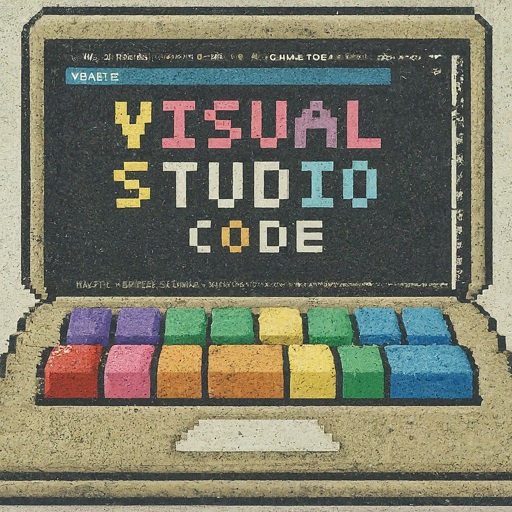
Visual Studio Code, commonly known as VS Code, stands as a versatile and highly acclaimed integrated development environment (IDE) developed by Microsoft. This cross-platform code editor has gained widespread popularity for its simplicity, performance, and an extensive array of features, making it a top choice for developers across the globe.
Intuitive User Interface
Visual Studio Code’s intuitive user interface is designed to cater to the diverse needs of developers, offering a seamless experience across a multitude of projects. The simplicity embedded in its core design principles ensures that both seasoned developers and beginners can navigate the IDE effortlessly. The well-thought-out layout of the interface promotes an efficient workflow, with easy access to essential tools and features.
The user-friendly nature of Visual Studio Code is evident in its minimalistic yet powerful design. Developers can quickly become acquainted with its features, allowing them to focus on writing code without unnecessary distractions. The responsiveness of the interface is a key factor, providing instant feedback and enhancing the overall coding experience. Whether you are working on a small script or a large-scale application, the intuitive user interface of Visual Studio Code adapts to the scope and complexity of the project.
With a commitment to accessibility and clarity, Visual Studio Code’s user interface stands as a testament to its user-centric approach. It fosters an environment where developers can effortlessly harness the capabilities of the IDE, emphasizing efficiency and ease of use in every coding session.
Adaptability to Programming Languages
Visual Studio Code’s exceptional adaptability to diverse programming languages is a defining feature that positions it as a preferred choice for developers across different domains. Whether you find yourself crafting a Python script, building a dynamic JavaScript project, or delving into the complexities of Java development, VS Code seamlessly accommodates the requirements of each language. This adaptability extends beyond the mainstream languages, embracing a wide spectrum of programming paradigms and frameworks.
The key to Visual Studio Code’s versatility lies in its robust language support. Developers can benefit from language-specific features such as syntax highlighting, auto-completion, and integrated debugging tools tailored to each supported language. This ensures a consistent and efficient coding experience, regardless of the language in use. The ability to seamlessly switch between languages within the same coding environment streamlines workflows for multi-language projects, making VS Code an indispensable tool for projects with diverse technological stacks.
VS Code’s adaptability is not confined to the languages it supports out of the box. Its extensibility allows developers to further enhance language support through a rich ecosystem of extensions available in the marketplace. This adaptability to various programming languages, combined with a vibrant extension ecosystem, positions Visual Studio Code as a versatile and accommodating IDE for developers working on a wide array of projects.
Cross-Platform Compatibility
Visual Studio Code’s standout feature is its unparalleled cross-platform compatibility, making it a versatile choice for developers working across diverse environments. Supporting Windows, macOS, and Linux, the IDE ensures a consistent coding experience regardless of the operating system in use. This adaptability is particularly advantageous in collaborative settings where team members may have varied operating system preferences.
The seamless transition between different platforms is a testament to Visual Studio Code’s commitment to providing a unified experience. Whether developers are working on a Windows machine at the office, a macOS device at home, or a Linux system in a server environment, they can effortlessly switch between environments without sacrificing the quality of their coding environment. This flexibility aligns with the dynamic nature of modern development workflows, allowing developers to focus on their code rather than platform-specific intricacies.
Visual Studio Code’s cross-platform compatibility is not merely a technical feature but a strategic advantage. It eliminates the need for developers to juggle between multiple IDEs based on the platform they are using, promoting a seamless and disruption-free coding experience. This compatibility ensures that the transition from one operating system to another is smooth, enabling developers to maintain their workflow and productivity across different environments.
Intelligent Code Editing with IntelliSense
Visual Studio Code’s reputation for intelligent code editing is underscored by its powerful feature known as IntelliSense. This sophisticated tool transforms the coding experience by offering real-time suggestions and auto-completions as developers write code. IntelliSense goes beyond basic auto-completion, providing context-aware suggestions that anticipate the developer’s next steps, reducing errors and speeding up the coding process.
The efficiency gained through IntelliSense is particularly evident in large codebases and complex projects. Developers can navigate through available methods, variables, and even entire code snippets with ease, enhancing their understanding of the code they are working on. This context-awareness empowers developers to write code more confidently, knowing that IntelliSense is there to assist with accurate suggestions and completions.
Visual Studio Code further amplifies the intelligent code editing experience by integrating a terminal directly into the application. This means developers can execute commands, manage version control, and perform various tasks without switching to an external terminal. The synergy between IntelliSense and the integrated terminal streamlines the coding process, allowing developers to stay in the flow and focus on writing high-quality code.
Version Control Integration with Git
Visual Studio Code sets itself apart with seamless integration into version control systems, most notably Git. This integration is a game-changer, simplifying version control tasks and making it an ideal environment for collaborative, team-based projects. With Git deeply embedded into the IDE, developers can seamlessly execute common version control actions directly within the application, eliminating the need to switch to external tools or terminals.
The streamlined version control workflow within Visual Studio Code encompasses a range of tasks. Developers can effortlessly create branches, commit changes, and navigate through the commit history—all within the familiar interface of the IDE. This level of integration ensures that version control becomes an integral part of the coding process, promoting good development practices and collaboration among team members.
For team-based projects, the version control integration in Visual Studio Code becomes a cornerstone of effective collaboration. Multiple developers can work concurrently on the same codebase, with changes tracked, merged, and managed seamlessly. The transparency and efficiency introduced by this integration contribute significantly to maintaining code integrity and fostering a collaborative development environment where version control is an integral and effortless part of the overall workflow.
Extensions Ecosystem and Marketplace
The true strength of Visual Studio Code unfolds through its robust extensions ecosystem, a dynamic marketplace where developers can augment and personalize their coding environment. The Visual Studio Code Marketplace is a treasure trove of diverse extensions, each designed to enhance specific aspects of functionality. This extensive ecosystem allows developers to fine-tune their IDE, selecting from a myriad of tools that cater to their unique project requirements and coding preferences.
Within the extensions ecosystem, developers can explore a wide range of offerings. From language-specific extensions that provide enhanced syntax highlighting and auto-completion to debugging tools that streamline the error-solving process, each extension adds a layer of functionality to Visual Studio Code. Moreover, the adaptability of the IDE is showcased in project management utilities, enabling developers to seamlessly integrate their coding environment with various services and tools, fostering an efficient and personalized workflow.
This adaptability empowers developers to transform Visual Studio Code into a tailored space, aligning with the demands of their projects and personal coding style. Whether it’s optimizing efficiency, enhancing collaboration, or incorporating specialized features, the extensions ecosystem ensures that Visual Studio Code evolves beyond a one-size-fits-all solution. This expansive collection of resources not only reflects the versatility of the IDE but also positions it as a dynamic platform that can be customized to address the specific needs of developers across a multitude of domains.
Community-Driven Development and Support
Visual Studio Code’s strength lies in its roots as an open-source project, fostering a dynamic and engaged community that actively shapes its evolution. This community-driven approach ensures that the IDE stays at the forefront of technological advancements and remains adaptable to the ever-changing needs of the coding community. Regular updates, driven by contributions from developers worldwide, inject vitality into Visual Studio Code, creating an environment where innovation is constant, and the IDE continually evolves to meet the demands of modern coding practices.
The global community surrounding Visual Studio Code contributes to its cutting-edge status. Developers, regardless of their geographical location or expertise level, actively participate in discussions, report issues, and propose enhancements. This collaborative ethos transcends the traditional boundaries of software development, creating a space where a diverse range of perspectives converges to shape the future of Visual Studio Code. This collective effort ensures that the IDE not only meets the current expectations of developers but also anticipates and adapts to emerging trends in the coding landscape.
Microsoft’s commitment to Visual Studio Code extends beyond its open-source nature. The company provides robust support and comprehensive documentation, augmenting the community’s contributions. This support infrastructure becomes a valuable resource for users, offering guidance on troubleshooting, exploring advanced features, and staying updated on the latest developments. Microsoft’s involvement enhances the overall appeal of Visual Studio Code, creating a symbiotic relationship where the community’s enthusiasm meets the backing of a tech giant, resulting in an IDE that stands as a testament to collaborative and well-supported development.