Googlebot IP Addresses
Updated:
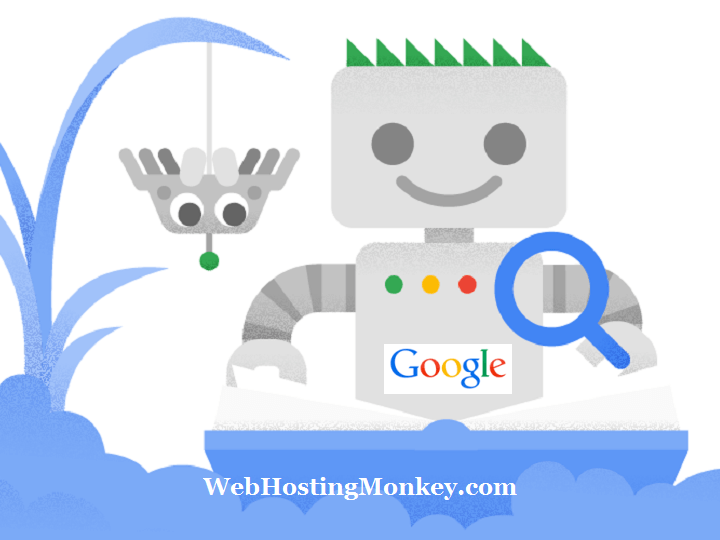
Googlebot crawls websites from specific IP address ranges. This guide provides you with a list of Googlebot IP addresses and walks you through the steps to verify if an IP address is from Google.
List of Googlebot IP Addresses
Here is a list of Googlebot IP addresses.
- 64.18.0.0 – 64.18.15.255
- 64.68.80.0 – 64.68.92.255
- 64.233.160.0 – 64.233.191.255
- 66.102.0.0 – 66.102.15.255
- 66.249.61.0 – 66.249.95.255
- 72.14.192.0 – 72.14.255.255
- 74.125.0.0 – 74.125.255.255
- 108.177.8.0 – 108.177.15.255
- 172.217.0.0 – 172.217.31.255
- 173.194.0.0 – 173.194.255.255
- 203.208.0.0 – 203.208.255.255
- 207.126.144.0 – 207.126.159.255
- 209.85.128.0 – 209.85.255.255
- 209.185.108.0 – 209.185.108.255
- 209.185.253.0 – 209.185.253.255
- 216.33.229.0 – 216.33.229.255
- 216.58.192.0 – 216.58.223.255
- 216.239.32.0 – 216.239.63.255
The above list contains the most common IP address ranges Googlebot uses, however, Googlebot IP addresses are not officially revealed to the public. You can follow the instructions below to verify if an IP address belongs to Google.
Verifying Googlebot IP Addresses
It is necessary to verify the identity of Googlebot and the instructions below will walk you through the process of verification.
Why You Need to Verify Googlebot
When Googlebot visits your website, you web server records the IP address and the user agent of the search engine crawler in log files. The following is an example.
66.249.90.77 – – [DD/MM/YYYY:TIMESTAMP] "GET /robots.txt HTTP/x.x" 200 0 "-" "Mozilla/x.x (compatible; Googlebot/x.x;)"
The first part is the IP address of the visiting crawler(also known as a bot). It’s not possible that this IP address is faked or spoofed unless your website is under a DDOS attack. Crawlers wouldn’t be able to get any data back to their servers if they faked their IP addresses. The reason is simple: IP addresses are logical network locations where requests are initiated and responses are received.
The last part is the user agent. In the example above, the user agent is “Googlebot”. It is absolutely possible that this part is faked. Therefore, don’t just believe what you see in log files when it comes to user agents. Crawlers or bots can easily fake their identities to achieve their malicious objectives.
It is not difficult to verify Googlebot’s identity with third-party network tools. On RHEL, CentOS, Fedora, AlmaLinux, and Rocky Linux, the tool package is bind-utils. On Ubuntu and Debian, the tool package is dnsutils. On Windows, the tool is nslookup.
The following are the detailed instructions on how to install these tools and verify the IP addresses of Googlebot on both Linux and Windows systems.
Verifying Googlebot on RHEL, CentOS, Fedora, AlmaLinux, and Rocky Linux
Run the following commands to install bind-utils on RHEL, CentOS, Fedora, AlmaLinux and Rocky Linux.
sudo dnf update
sudo dnf install bind-utils
Your RPM-based system is now capable of identifying the Googlebot. The next step is a reverse DNS lookup. Run the host command with the search engine crawler’s IP address like the example below.
[login@host ~]# host 66.249.90.77
77.90.249.66.in-addr.arpa domain name pointer rate-limited-proxy-66-249-90-77.google.com.
After you have obtained the hostname, do a forward DNS lookup and make sure the returned IP address is the same. The following is an example.
[login@host ~]# host rate-limited-proxy-66-249-90-77.google.com
rate-limited-proxy-66-249-90-77.google.com has address 66.249.90.77
[login@host ~]#
The information above verifies that the IP address 66.249.90.77 is indeed from Google.
You can also use the nslookup tool for IP address verification on RHEL, CentOS, Fedora, AlmaLinux and Rocky Linux, and this tool is also a part of the bind-utils package.
Verifying Googlebot on Ubuntu and Debian
Run the following commands to install dnsutils on Ubuntu and Debian.
sudo apt-get update
sudo apt-get install dnsutils -y
Similar to the instructions for RPM-based systems above, the next steps include a reverse DNS lookup and then a forward DNS lookup.
login@host:~# host 66.249.90.77
77.90.249.66.in-addr.arpa domain name pointer rate-limited-proxy-66-249-90-77.google.com.
login@host:~# host rate-limited-proxy-66-249-90-77.google.com
rate-limited-proxy-66-249-90-77.google.com has address 66.249.90.77
login@host:~#
Now this Googlebot’s IP address is successfully verified with a name server lookup.
You can also use the nslookup tool to accomplish similar tasks on Ubuntu and Debian after the installation of the dnsutils package.
Verifying Googlebot on Windows
You don’t need to install anything to verify Googlebot on Windows. The Name Server Lookup tool is a part of the default installation of Windows.
nslookup
Open a Command Prompt window and run the nslookup command with the search engine crawler’s IP address.
C:\Users\login>nslookup 66.249.90.77
Name: rate-limited-proxy-66-249-90-77.google.com
Address: 66.249.90.77
The command line above is a reverse DNS lookup by IP address on Windows.
Now, do a forward DNS lookup with the hostname you have obtained as shown above.
C:\Users\login>nslookup rate-limited-proxy-66-249-90-77.google.com
Name: rate-limited-proxy-66-249-90-77.google.com
Address: 66.249.90.77
The lookup results above provide you with sufficient information to verify Googlebot’s IP address on Windows.
Non-U.S. IP Addresses of Googlebot
Although Google is an American company and most of its IP addresses are U.S.-based, Googlebot does use non-U.S. IP addresses from various countries.
Using non-U.S. IP addresses allows Google to discover if the content of a website will change for international users when website traffic is coming from different countries.
The data collected from Googlebot’s international IP addresses will help Google improve its search quality globally by providing international searchers with the most relevant search results.